🧰 Tools
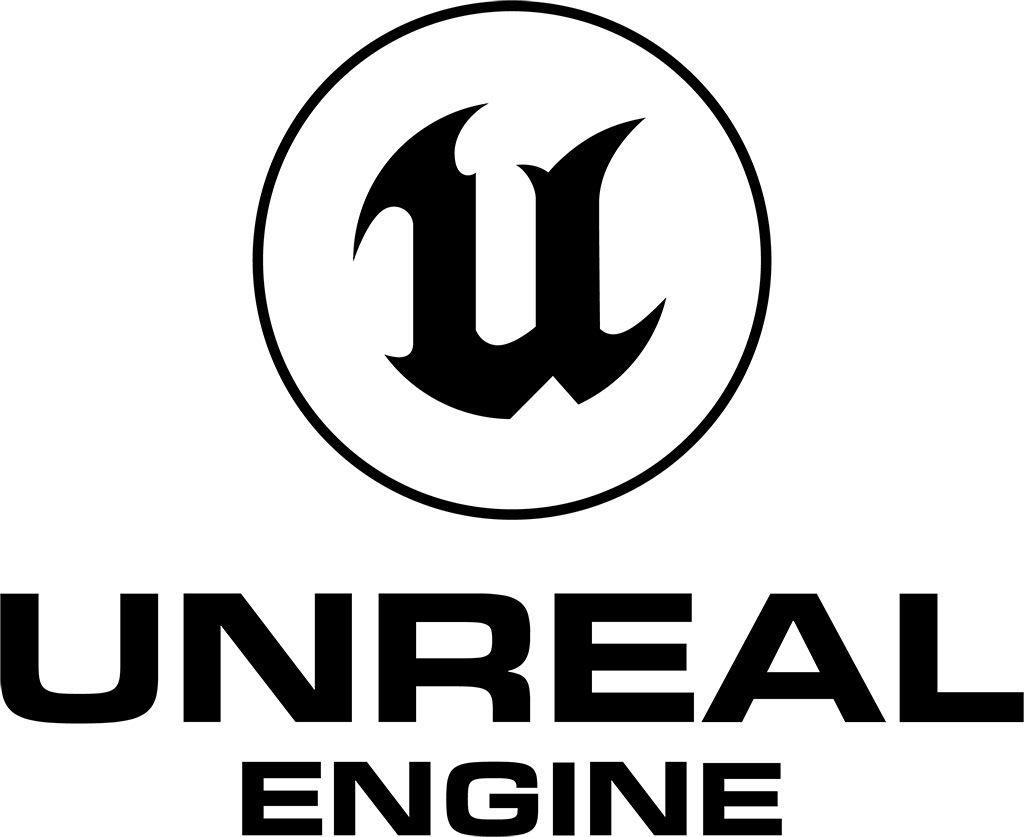
Unreal Engine

Oculus

Blender

3D Studio Max
🧑 Role
Workshop Instructor
🤝 Contributers
Assoc. Prof. Dr. Guzden Varinlioglu (MIT)
Özgün Balaban (Columbia GSAPP)
Sepehr Vaez Afshar (University of Illinois)
Sarvin Eshaghi (ITU)
Nur Erdemci (ITU)
Hilal Kaleli (IUE)
Özgün Balaban (Columbia GSAPP)
Sepehr Vaez Afshar (University of Illinois)
Sarvin Eshaghi (ITU)
Nur Erdemci (ITU)
Hilal Kaleli (IUE)
🎓 Academic
This workshop was conducted as part of the DigitalFUTURES 2022 summer program, in collaboration with MIT’s Design Computation Lab, to advance research and education in digital heritage preservation through augmented reality and 3D modeling.
Project Details
As a workshop instructor for the Metametrik platform, I conducted an in-depth session on integrating Unreal Engine with virtual reality (VR) applications, focusing on the practical implementation of architectural models in a virtual environment. This session, detailed in a tutorial video uploaded on August 12, 2020, covered a range of topics over approximately 27 minutes, leveraging Unreal Engine as the primary tool. The curriculum included the following key areas:
1/5 - Exporting and Importing Models
I began by explaining the process of exporting 3D models from external software into Unreal Engine, emphasizing the importance of compatible file formats. Using a prepared architectural model (e.g., a caravanserai arch), I demonstrated how to export it with optimized settings, such as adjusting percentage values for compatibility, and import it into Unreal Engine. Participants were guided to use pre-existing templates within Unreal to streamline this process, ensuring seamless integration.
I began by explaining the process of exporting 3D models from external software into Unreal Engine, emphasizing the importance of compatible file formats. Using a prepared architectural model (e.g., a caravanserai arch), I demonstrated how to export it with optimized settings, such as adjusting percentage values for compatibility, and import it into Unreal Engine. Participants were guided to use pre-existing templates within Unreal to streamline this process, ensuring seamless integration.
2/5 - Environment Setup and Navigation
The session progressed to setting up a navigable virtual environment. I taught participants how to define walkable areas using Unreal’s navigation mesh system, as illustrated by turning surfaces green to indicate traversable zones. Screenshots from the session showed the adjustment of these areas, including raising or lowering surfaces to align with the camera’s perspective, enhancing the realism of the VR experience.
3/5 - Material and Lighting Configuration
A significant portion focused on material and lighting adjustments. I introduced Physically Based Rendering (PBR) workflows, demonstrating how to apply and customize materials (e.g., metallic or non-metallic properties) using Unreal’s material editor. Tools like normal maps and texture files were imported and linked to objects, with real-time adjustments to colors and heights. For lighting, I covered the addition of dynamic light sources, such as a sun object, and the use of the "Build Lighting" function to calculate shadows and enhance realism, though I noted the computational intensity of this step.
A significant portion focused on material and lighting adjustments. I introduced Physically Based Rendering (PBR) workflows, demonstrating how to apply and customize materials (e.g., metallic or non-metallic properties) using Unreal’s material editor. Tools like normal maps and texture files were imported and linked to objects, with real-time adjustments to colors and heights. For lighting, I covered the addition of dynamic light sources, such as a sun object, and the use of the "Build Lighting" function to calculate shadows and enhance realism, though I noted the computational intensity of this step.
4/5 - VR Interaction and Playtesting
The workshop included instructions on enabling VR interactivity, such as integrating PlayStation Move controllers or similar input devices. I explained how to set a spawn point for the player character, configure navigation constraints (e.g., restricting movement to green zones), and test the environment using Unreal’s play mode. Participants learned to reimport modified models to reflect changes and troubleshoot issues like unconnected VR headsets, which affected real-time rendering.
The workshop included instructions on enabling VR interactivity, such as integrating PlayStation Move controllers or similar input devices. I explained how to set a spawn point for the player character, configure navigation constraints (e.g., restricting movement to green zones), and test the environment using Unreal’s play mode. Participants learned to reimport modified models to reflect changes and troubleshoot issues like unconnected VR headsets, which affected real-time rendering.
5/5 - Tools and Techniques
The primary tool utilized was Unreal Engine, with additional support from external software for model preparation (implied but not specified in the transcript). Techniques included UV mapping, procedural texturing, and the use of navigation meshes and lighting presets. The session also referenced pre-built templates and assets within Unreal, encouraging participants to customize them for their projects.
This session aimed to equip participants with the skills to create immersive VR environments for architectural heritage, aligning with Metametrik’s mission of accessible education. The hands-on approach, supported by visual demonstrations (e.g., importing models, adjusting materials, and testing navigation), provided a foundational understanding of VR development, with practical applications in fields like architectural visualization and medical simulation.
